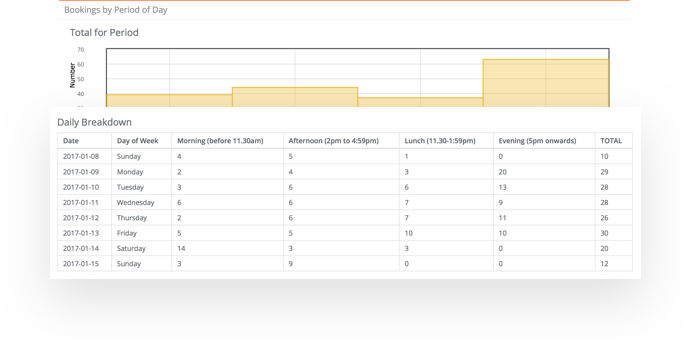Overview
Within each section of SportyHQ are reporting tools that make it easy to analyze and extract the information you need to operate at your highest efficiency. With SportyHQ’s advance statistics and reporting features you’ll have all the important information right at your fingertips in an easy to understand format.